How to use this program. Biologists typically record data and enter it into a spreadsheet as a matrix because it is quick and easy. However if you want to use the matrix in a database or statistics package you need to import it as a list. This program takes a data matrix and creates a three-way list. For example if the rows are plots and the columns are species the program outputs a list of triplets: plot, species, datum.
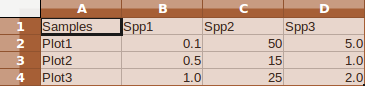 A data matrix
A data matrix
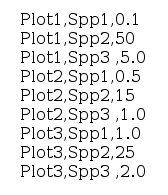 The same data as a list
The same data as a list
Copy and paste from a spreadsheet Savvy biologists use databases instead of spreadsheets, however in reality most data is stored in spreadsheets. Hence this program is designed to quickly convert matrices from a spreadsheet into a delimited list. In your spreadsheet, select your data matrix. Copy it to the clipboard. Paste it in the text area above. Click the submit button. Select the output by dragging the mouse from the top left to the bottom right or press Control-A. Copy the output. From this point on data processing depends on what you want to do with it. Typically you'd paste the data into a text file and import the text file into a statistics package, database, graphics program, or other application.
Include nulls as zeros. Why? If the matrix has cells that are missing data there are two possibilities: 1.) the missing cells imply that an attribute was observed as absent in a sample (that is, zero was observed and zero is implied) or 2.) the plot was not sampled for that attribute. Consider these two similar sets of data: (5,3,5,0,1,8,0,4,0,2 where n=10) and (5,3,5,1,8,4,2 where n=7). The average of the first (with zeros explicit) is 2.8 while the average of the second is 4.0. Including or excluding zeros for missing cells could drastically change your analysis.
taigafire.org